【原创】教你如何免费将自己的域名变成HTTPS
第一步:下载免费证书
阿里云有免费的证书可以下载,如果网站对HTTPS要求不是特别严的话,不牵涉到跨域什么的,免费版的完全可以满足需求,就好比我的博客,免费版的就OK了!下面教你如何下载免费的证书:
1、控制台,搜索SSL证书,点击进入控制台:
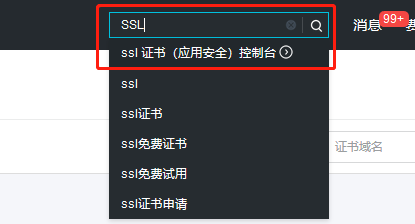

2、购买免费证书:步骤很重要,不然你发现不了
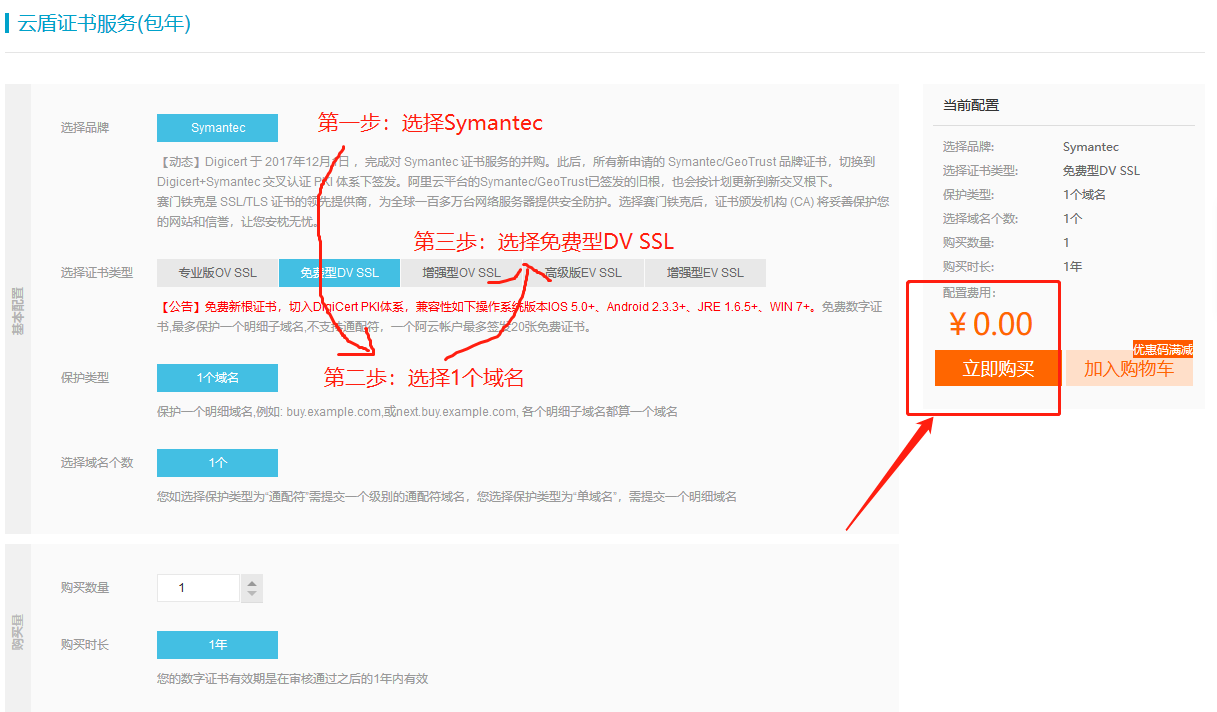
3、配置并下载证书:
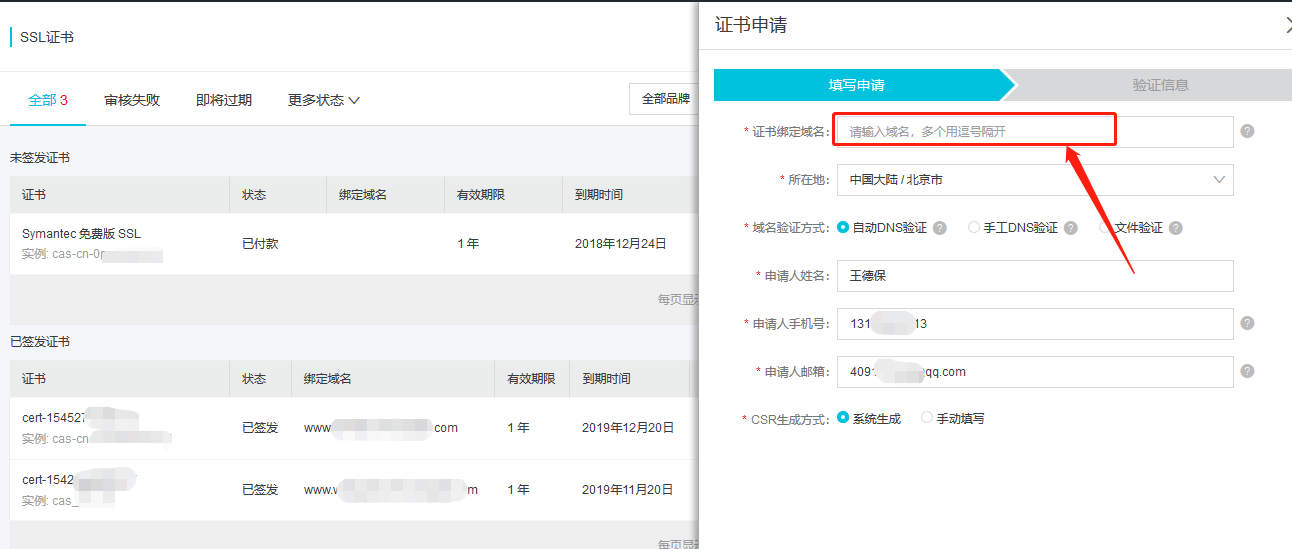
第二歩:安装免费证书
1、将证书放到服务器指定路径:
/alidata/server/nginx/conf/vhosts/cert // 这个是我放置的路径 igongi.pem igongi.key // 文件的命名可以自定义
2、配置项目conf文件:标红的部分为新增的配置
server {listen 80;listen 443 ssl;server_name www.igongi.com igongi.com;ssl on;index index.html index.htm index.php;root /alidata/www/igongi/;ssl_certificate /alidata/server/nginx/conf/vhosts/cert/igongi.pem;ssl_certificate_key /alidata/server/nginx/conf/vhosts/cert/igongi.key;ssl_session_timeout 5m;ssl_ciphers ECDHE-RSA-AES128-GCM-SHA256:ECDHE:ECDH:AES:HIGH:!NULL:!aNULL:!MD5:!ADH:!RC4;ssl_protocols TLSv1 TLSv1.1 TLSv1.2;ssl_prefer_server_ciphers on;location ~ .*\.(php|php5)?${#fastcgi_pass unix:/tmp/php-cgi.sock;fastcgi_pass 127.0.0.1:9000;fastcgi_index index.php;include fastcgi.conf;}location ~ .*\.(gif|jpg|jpeg|png|bmp|swf)${expires 30d;}location ~ .*\.(js|css)?${expires 1h;}include /alidata/server/nginx/conf/rewrite/igongi.conf;access_log /alidata/log/nginx/access/igongi.log;}